If you’re deciding between Cello and Impact Advocate (SaaSquatch) for referrals, this page gives a practical comparison across integration effort, attribution reliability, in‑app experience, notifications, campaigns, and payouts.
Cello embeds a native referral component, coordinates in‑app + email journeys, and uses server‑side attribution via Stripe metadata. Advocate relies on embeddable widgets and external portals that often require additional styling and setup to feel native.
Overview
- Embedded referral UI: Cello’s Referral Component integrates natively in your app (web/mobile) with automatic theming and a launcher.
- Widget/portal model: Advocate provides widgets (
squatch.js, <squatch-embed>), which are external elements styled separately or surfaced via a portal.
Integration and UX embedding
| Topic | Cello | Impact Advocate (SaaSquatch) |
|---|
| Referral UI embedding | Native Referral Component; in‑app panel with link, status, rewards; floating or custom launcher supported. | Widgets via squatch.js or <squatch-popup>; iframe‑like embeds requiring separate styling; no pre‑built native referral panel. |
| Custom launcher / placement | Custom Launcher to open panel from any UI element, keeping the flow in context. | Developers manually wire triggers (e.g., <squatch-popup>); no built‑in launcher button. |
Example
Open Cello’s referral panel from a menu item; keep users in‑app with a cohesive look and feel. Widgets typically need extra work to match your design system.
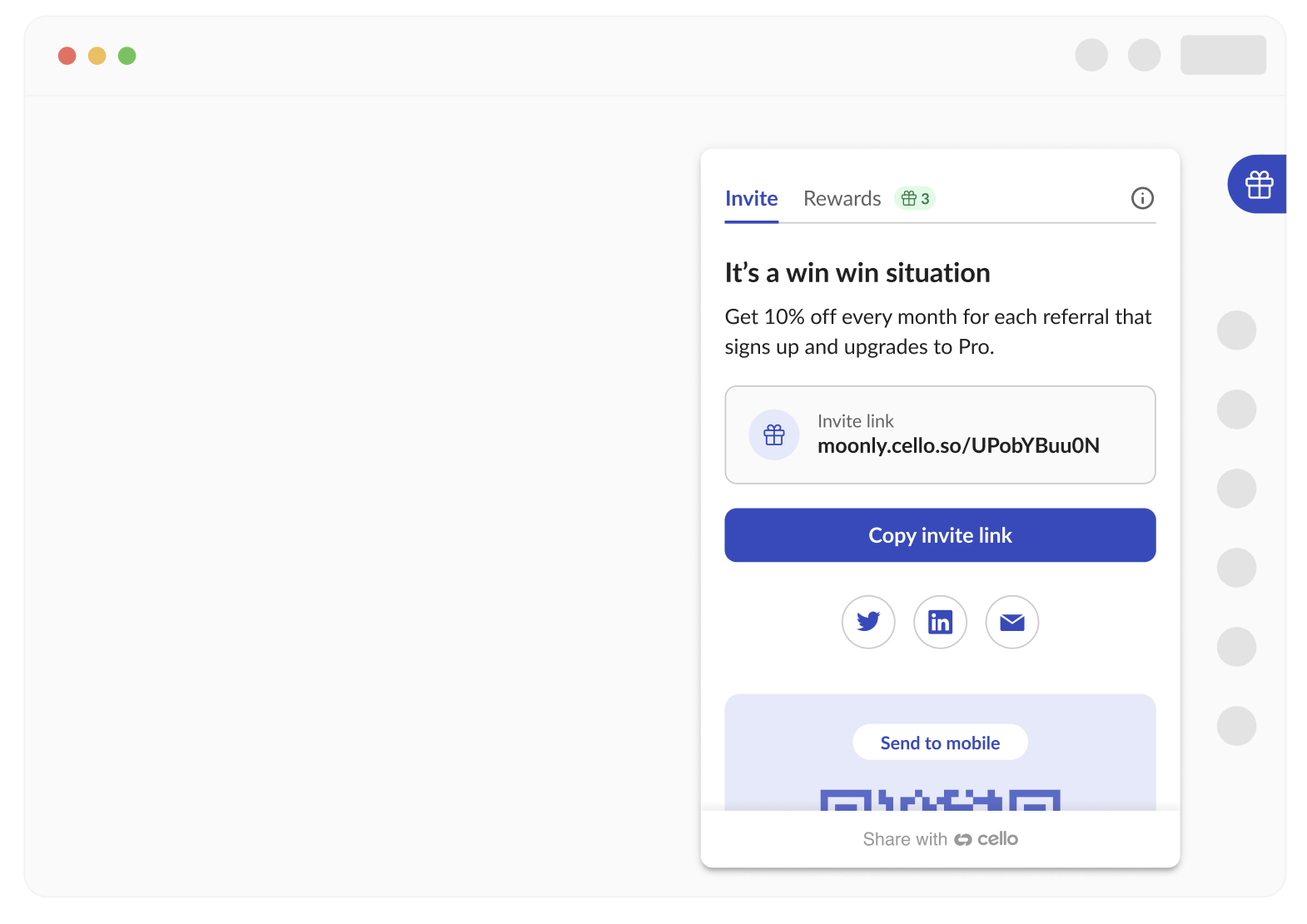
Notifications and engagement
Cello includes an in‑app and email notification system for referral programs:
- In‑app alerts and badges for important moments like reward earned.
- Announcements (callouts) to prompt next actions, such as adding payout details.
- Email lifecycle notifications (welcome, first share, reward earned, unclaimed reminders).
- Behavior‑based timing to coordinate in‑app and email touchpoints.
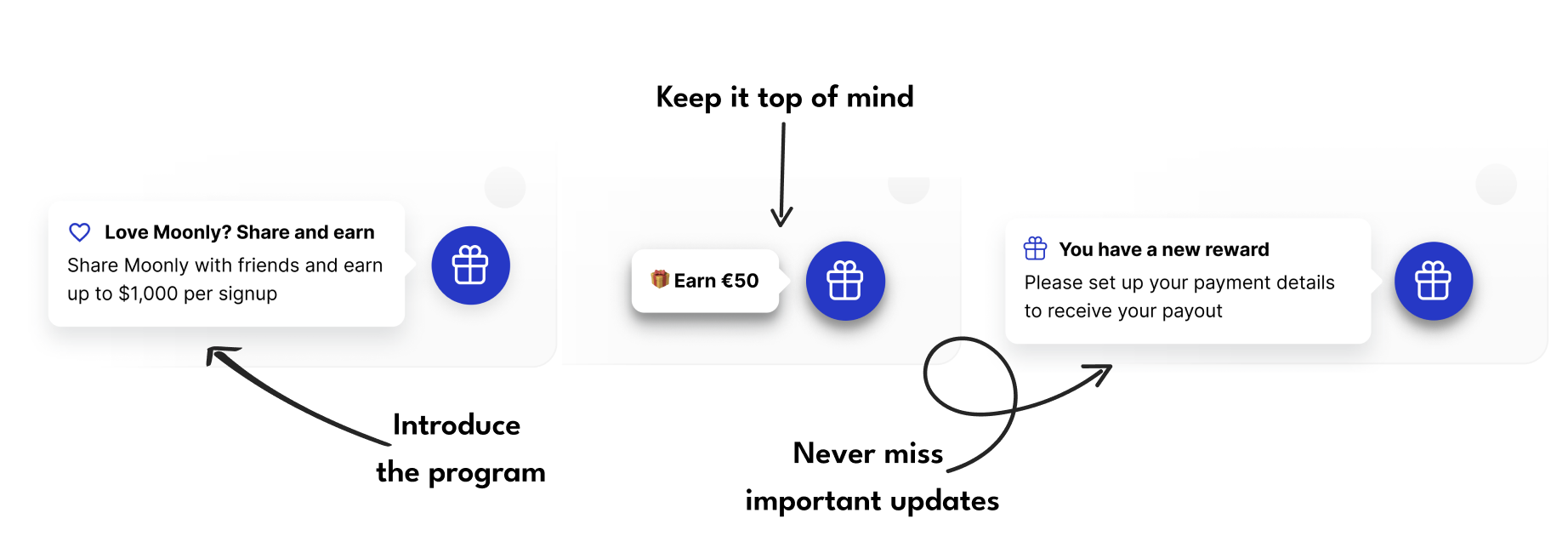 Advocate provides event webhooks and email templates but no native in‑app notification layer. Teams typically build in‑app nudges with other systems, requiring additional development effort.
Advocate provides event webhooks and email templates but no native in‑app notification layer. Teams typically build in‑app nudges with other systems, requiring additional development effort.
Mobile SDKs
| Topic | Cello | Impact Advocate (SaaSquatch) |
|---|
| Native mobile SDKs | iOS, Android, React Native SDKs with a plug‑and‑play referral component. | iOS and Android SDKs available; mobile widgets and deep‑linking supported. |
| Integration pattern | Quick install (SPM/CocoaPods/Gradle). Initialize with product ID/user token; supports native share sheets and custom launchers. | Hybrid model: combine SDK with server‑side REST API calls; SDKs do not support payment‑provider programs. |
| In‑app referral UI | Embedded mobile panel showing link, progress, rewards; theming aligns with app UI. | SDK gives control over in‑app presentation; also offers mobile widgets to embed experiences. |
| Payout support | Platform includes automated payouts and KYC compliance (outside SDK code). | Rewards tracked in platform; payout fulfillment handled via platform/integrations, not SDK. |
Impact’s SDKs cover core referral mechanics but require server APIs and do not support payment‑provider programs. Cello’s SDKs include a pre‑built component and platform payout automation to reduce custom work.
Attribution: client vs server flow
| Topic | Cello | Impact Advocate (SaaSquatch) |
|---|
| Client dependency | Backend‑centric attribution driven by webhooks and secure metadata; resilient without client scripts. | Client + cookie‑based tracking by default; server API integration is optional and requires extra setup. |
| Payment/Stripe linkage | Stripe metadata (cello_ucc, new_user_id) for direct backend attribution — no client JS required. | Relies on browser cookies or manual event calls; payment integrations exist but typically require more config. |
In strict CSP environments, with script blockers, mobile apps, or server‑rendered checkouts, server‑first attribution reduces points of failure. Advocate can reach parity with extra server work.
Campaigns, rewards, and payouts
Campaign design and reward rules
| Aspect | Cello | Impact Advocate (SaaSquatch) |
|---|
| Campaign flexibility | Multiple reward types in one campaign (fixed, %, signup bonus, discounts); double‑sided supported. | Complex structures via rules engine but often split across multiple programs. |
| Reward types | Combines cash, % commissions, and friend discounts in one flow. | Wide catalog (points, gift cards, coupons) but often one primary type per program. |
| Configuration | Managed in Cello dashboard or via API. | Configured mainly in Advocate portal; APIs for advanced use cases. |
Payout management
| Aspect | Cello | Impact Advocate (SaaSquatch) |
|---|
| Fulfillment | Fully automated payouts (PayPal, Venmo) with tracking and tax handling. | Tracks rewards; fulfillment via provider integrations (PayPal, Tango Card) or manual. |
| User experience | Users claim and manage payouts inside your app. | Users redeem via portal, email, or third‑party sites. |
| Workflow | End‑to‑end: reward earned → notified → paid. | Requires configuration of a payout provider or manual redemption flow. |
Recurring rewards and multi‑month commissions
| Aspect | Cello | Impact Advocate (SaaSquatch) |
|---|
| Recurring commissions | Native recurring + capped rewards (e.g., 50% for 6 months). | Supports recurring events; limits/caps require custom logic. |
| Granular controls | Built‑in duration and cap settings per campaign. | Requires advanced rule setup or calculated fields. |
Summary: key differences
- Embedded UI vs widgets/portal: Cello is native in‑app; Advocate relies on widgets and portals.
- Engagement: Cello provides in‑app + email journeys; Advocate requires external tooling for in‑app nudges.
- Attribution: Cello is server‑first via Stripe metadata; Advocate defaults to client/cookie tracking.
- Campaigns: Cello composes multiple reward types in one campaign; Advocate often splits across programs.
- Payouts: Cello automates payouts inside your product; Advocate integrates with providers or uses manual flows.
- Mobile SDKs: Both provide native iOS/Android SDKs; Cello includes a plug‑and‑play component and platform payout automation, while Advocate’s SDK is hybrid (server APIs) and does not support payment‑provider programs.
Choose the option that aligns with your integration model (embedded vs widgets/portal), attribution requirements, and operations (built‑in journeys vs custom assembly). 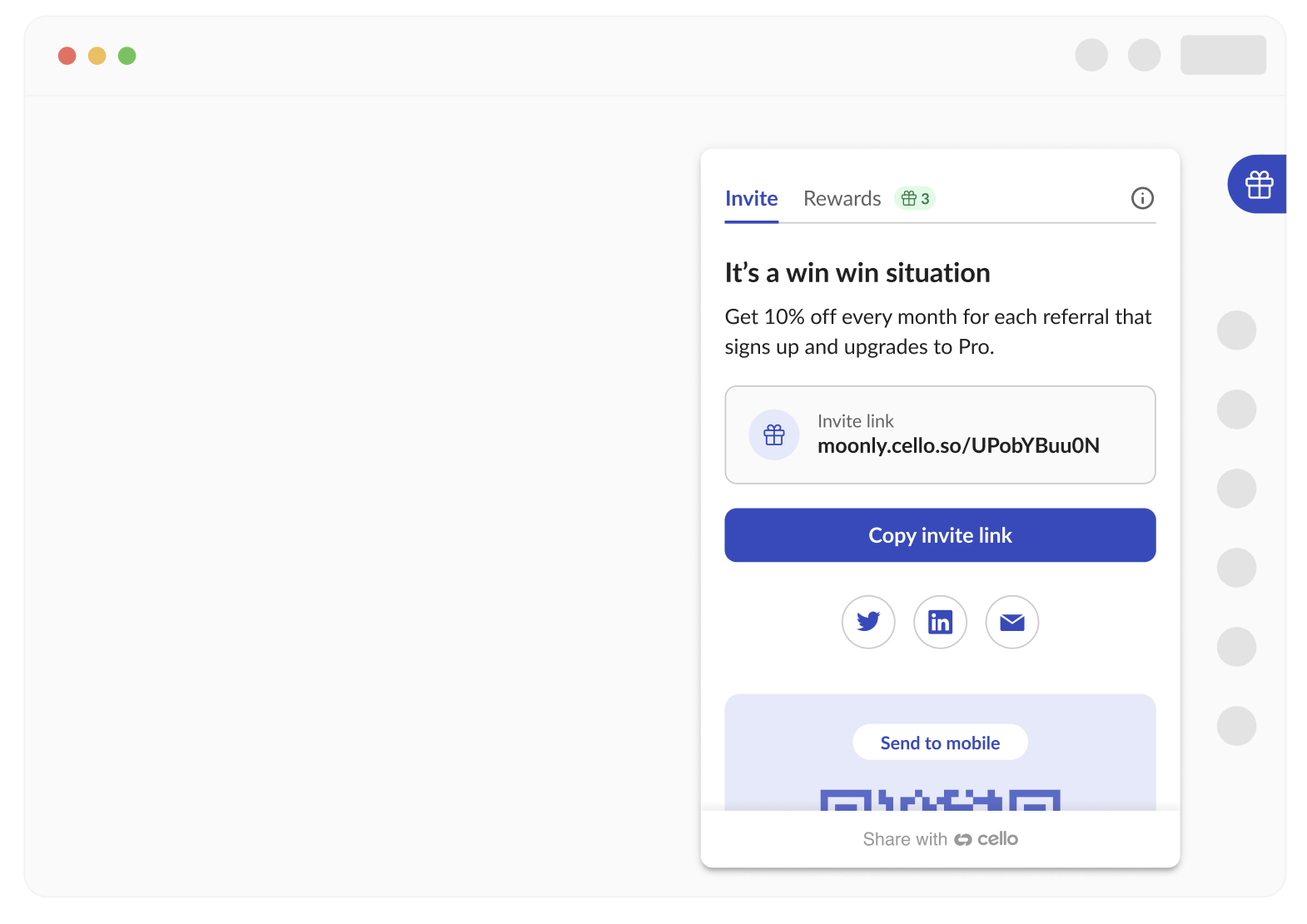
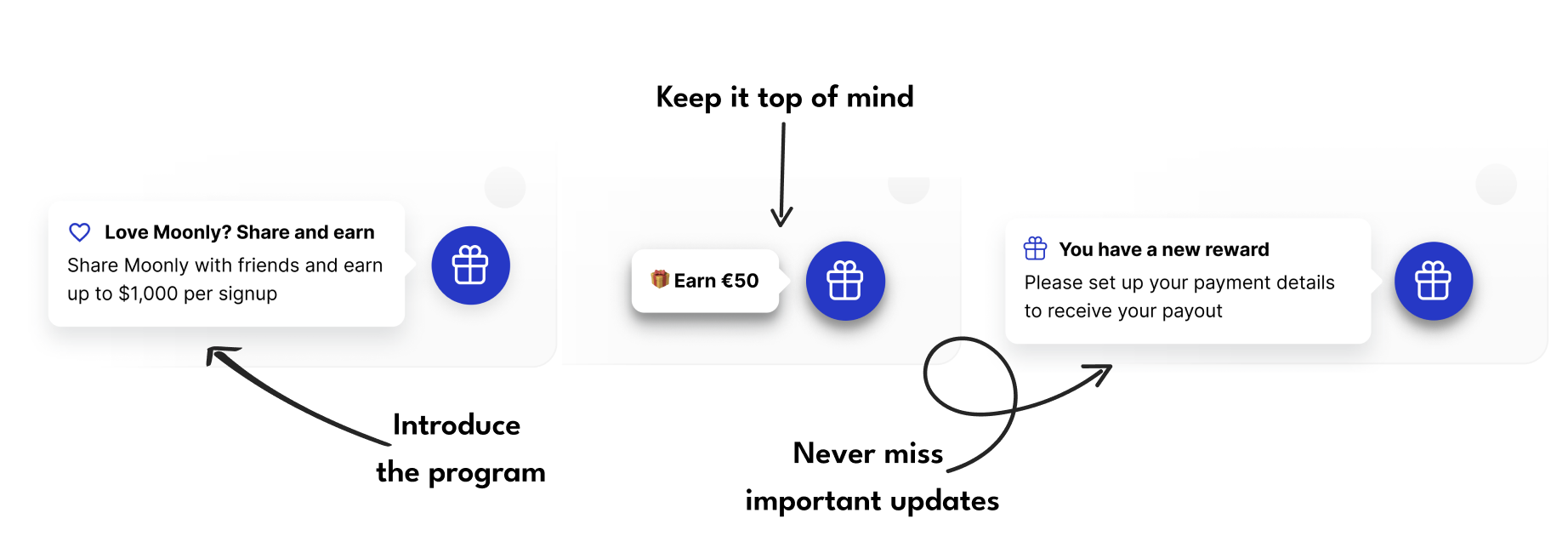 Advocate provides event webhooks and email templates but no native in‑app notification layer. Teams typically build in‑app nudges with other systems, requiring additional development effort.
Advocate provides event webhooks and email templates but no native in‑app notification layer. Teams typically build in‑app nudges with other systems, requiring additional development effort.