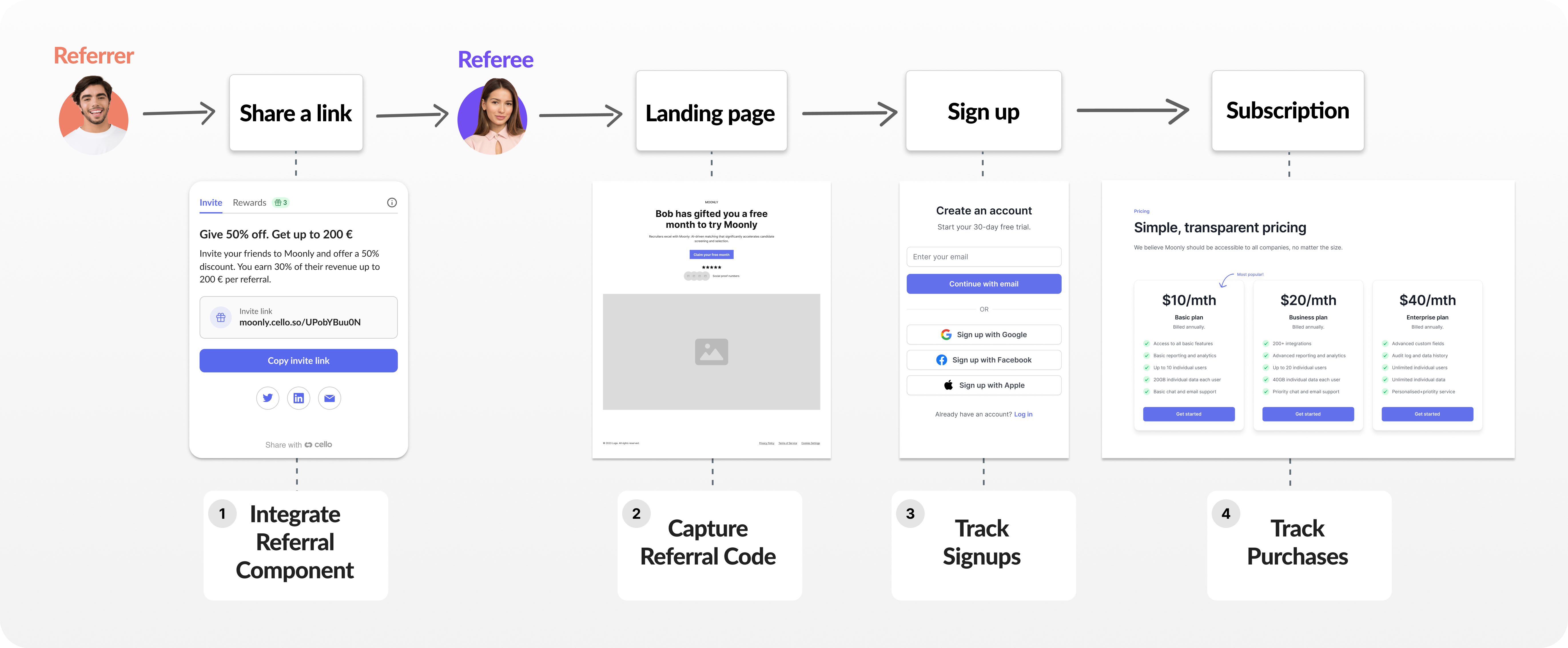
Setup Steps
If you did not find your integration guide, complete these steps to integrate Cello, regardless of your tech stack or payment gateway.1
Integrate the referral component
Effort: ~3-4 hoursAdd referral functionality to your web application with Cello’s embeddable Referral Component.You can also integrate the Cello Referral Component into your mobile apps. Choose the appropriate SDK for your platform:
2
Capture referral codes on landing pages
Effort: ~1-2 hoursSet up a Referral Landing Page and capture referral codes (
ucc) when users click referral links. For Web signup flow, follow this guide:Or choose the appropriate guide for your flow:3
Track signups
Effort: ~1 dayWhen users sign up or express interest in your product, attribute these events to their referrer for potential future rewards.Choose your preferred method to send signup events to Cello:
4
Track purchases
Effort: ~1 dayComplete the conversion tracking by sending purchase events to Cello when users make payments.Choose your integration method based on your payment gateway: